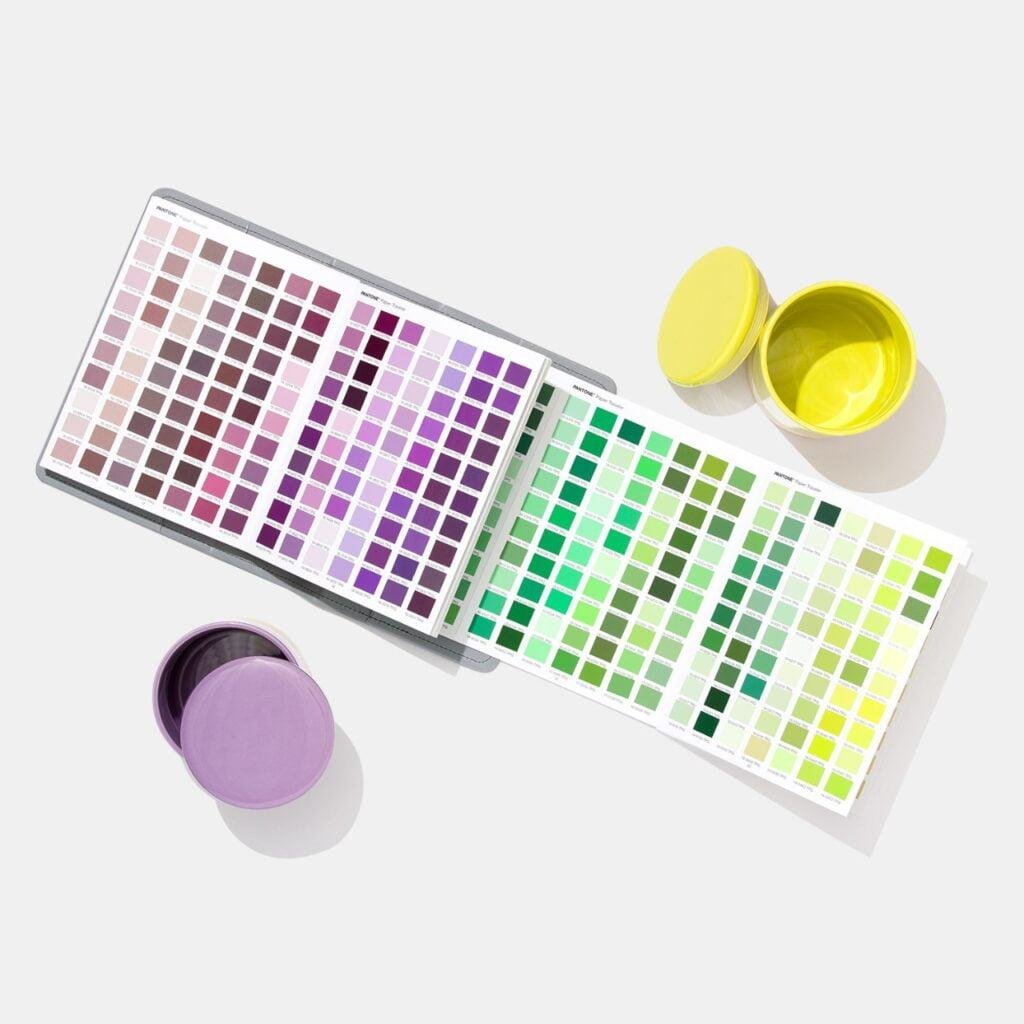- Garments Cutting Machine
- Plotting Inkjet Machine
- Plotting Cutting Machine
- Straight Knife Cloth Cutting
- Round Cloth Cutting Machine
- Band Knife Cutting Machine
- End Cutter Machine
- Tape Cutter Velcro Cutter
- Fabric Drill Machine
- Fabric Cutting Machine
- Cordless Cutter Machine
- Laser Cutting Machine
- Numbering Machine
- Cutting Machine Accessories
- Industrial Sewing Machine
- Lockstitch Sewing Machine
- Chain Stitch Sewing Machine
- Hand Stitch Sewing Machine
- Blind Stitch Sewing Machine
- Hemstitch Picoting Sewing Machine
- Overlock Sewing Machine
- Interlock Sewing Machine
- Multi-needle Sewing Machine
- Button Attaching Sewing Machine
- Bar Tacking Sewing Machine
- Button Holder Sewing Machine
- Zigzag Sewing Machine
- Heavy-duty Sewing Machine
- Garments Finishing Equipment
- Steam Iron
- Portable Steam Generator Boiler
- Vacuum Ironing Table
- Iron Table foam
- Compact Fusing Press Machine
- Straight Linear Fusing Press Machine
- Heat Press Machine
- Thread Thrum Sucking Machine
- Needle Detector Machine
- Plastic Staple Attacher Machine
- Button Attaching Machine
- Fabric Inspection Machine
- Parts & Accessories
Pantone TPG VS TPX

TPG colors, naming and numbering are the same as TPX colors. However, if someone is specifying color using TPX, their guides are significantly out of date, and they should consider replacing their guides to ensure colors are visually accurate.

Textile Paper Green TPG
Are Pantone TPG and TPX the same?
The letter G (=GREEN) at the end tells it is a colour from the latest system, updated in 2015. The letter X at the end tells it is a colour from the EXTENDED RANGE system, updated in 2003. TPG colours and TPX colours are the same, but the new TPG suffix indicates much more eco-friendly formulations.
How to Convert Pantone TPX
Step 1
Open your Web browser and go to Pantone.com.
Step 2
Roll your mouse cursor over the help center link in the navigation bar at the top of the page.
Step 3
Select “color cross-reference” from the drop-down menu and click it.
Step 4
Click the “Pantone Color Guide” link in the “myPANTONE X-Ref” box.
Step 5
Select “Pantone Fashion+Home Paper” from the list for TPX colors.
Step 6
Click on the “Color” link in the “myPANTONE X-Ref box”.
Step 7
Select your TPX color from the list using your color code.
Step 8
Click on the “X-Ref Pantone Guide” link.
Step 9
Select one of the Pantone color guides from the list to cross-reference.
Step 10
Note the color codes in the “X-Ref Color” boxes. Your TPX code and color will display in the box on the left. The comparable color and code from the Pantone guide you selected will be in the box on the right.